free infomation on latest in the internet world from latest softwares to cool tricks and sites and much more to make you internet WIZ YOU ARE WELCOME TO SHARE YOUR INFORMATIONS AND SUGGESTIONS ON SIMILAR TOPICS
Featured Posts
 SixthSense 'SixthSense' is a wearable gestural interface that augments the physical world around us with digital information and lets us use natural hand gestures to interact with that information.
SixthSense 'SixthSense' is a wearable gestural interface that augments the physical world around us with digital information and lets us use natural hand gestures to interact with that information.
 cool wallpaper This may not be the most beautiful desktop wallpaper out there but it surely is innovative and different. All it has is an empty bookshelf and a computer desk inside a room – you can creatively fill it up with icons of your frequently used programs, folder shortcuts, control panel icons, etc....
cool wallpaper This may not be the most beautiful desktop wallpaper out there but it surely is innovative and different. All it has is an empty bookshelf and a computer desk inside a room – you can creatively fill it up with icons of your frequently used programs, folder shortcuts, control panel icons, etc....
 ABOUT THE AUTHOR This is the space where i share everything.......
ABOUT THE AUTHOR This is the space where i share everything.......
Friday, February 5, 2010
post your comment & suggestions
Topics
- About the author
- adobe
- aircel
- Avatar
- bitlocker
- blogging
- compuer tricks
- Cryptainer
- Deep Freeze
- downloads
- explorer threat
- floating mountains
- fool
- Google Audio Indexing
- Google buzz
- Google SMS(9773300000)
- hacking
- internet speed
- live cricket
- meta tag
- mobile
- mobile bug
- motor
- Movies
- net watch
- nokia
- password
- photoshop
- portable hard disk
- projects
- protect IP address
- radar
- Secure Stick
- sixth sense
- Software
- speed up pc
- Symbian OS
- twitter app
- UBUNTU 9.10
- USB disable
- utorrent
- wallpaper
- websites
Blog List
-
Chullickal What is it?16 years ago
-
All Rights Reserved. Privacy Policy Internet Solutions
copyright 2008-2010 Internet Solutions |Powered by Blogger | Design by Skinpress

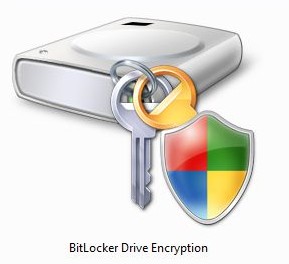

0 comments:
Post a Comment